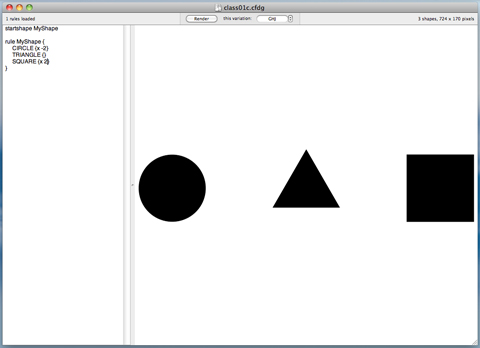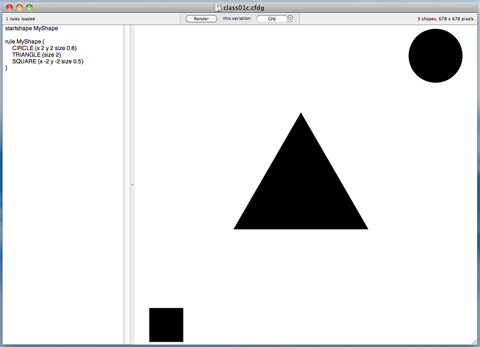After we can create different primitive shapes, we start to combine them together. We cannot simply put all the primitive shapes within one single shape rule, like:
startshape MyShape
rule MyShape {
CIRCLE {}
TRIANGLE {}
SQUARE {}
}

Every shape command comes with parameters. We work with the translation parameters x and y to move the shape around in the canvas.
startshape MyShape
rule MyShape {
CIRCLE {x -2}
TRIANGLE {}
SQUARE {x 2}
}
Multiple shapes
startshape MyShape
rule MyShape {
CIRCLE {y 2}
TRIANGLE {}
SQUARE {y -2}
}
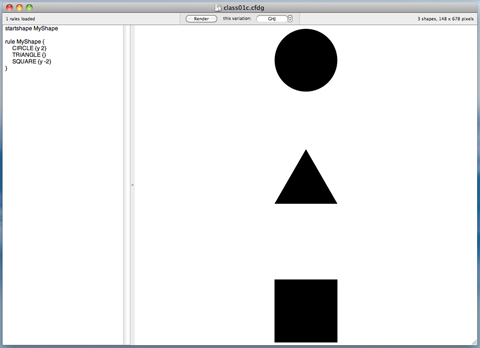
startshape MyShape
rule MyShape {
CIRCLE {x 2 y 2 size 0.8}
TRIANGLE {size 2}
SQUARE {x -2 y -2 size 0.5}
}
Size variation